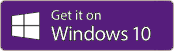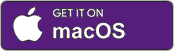Introducing Flo:One
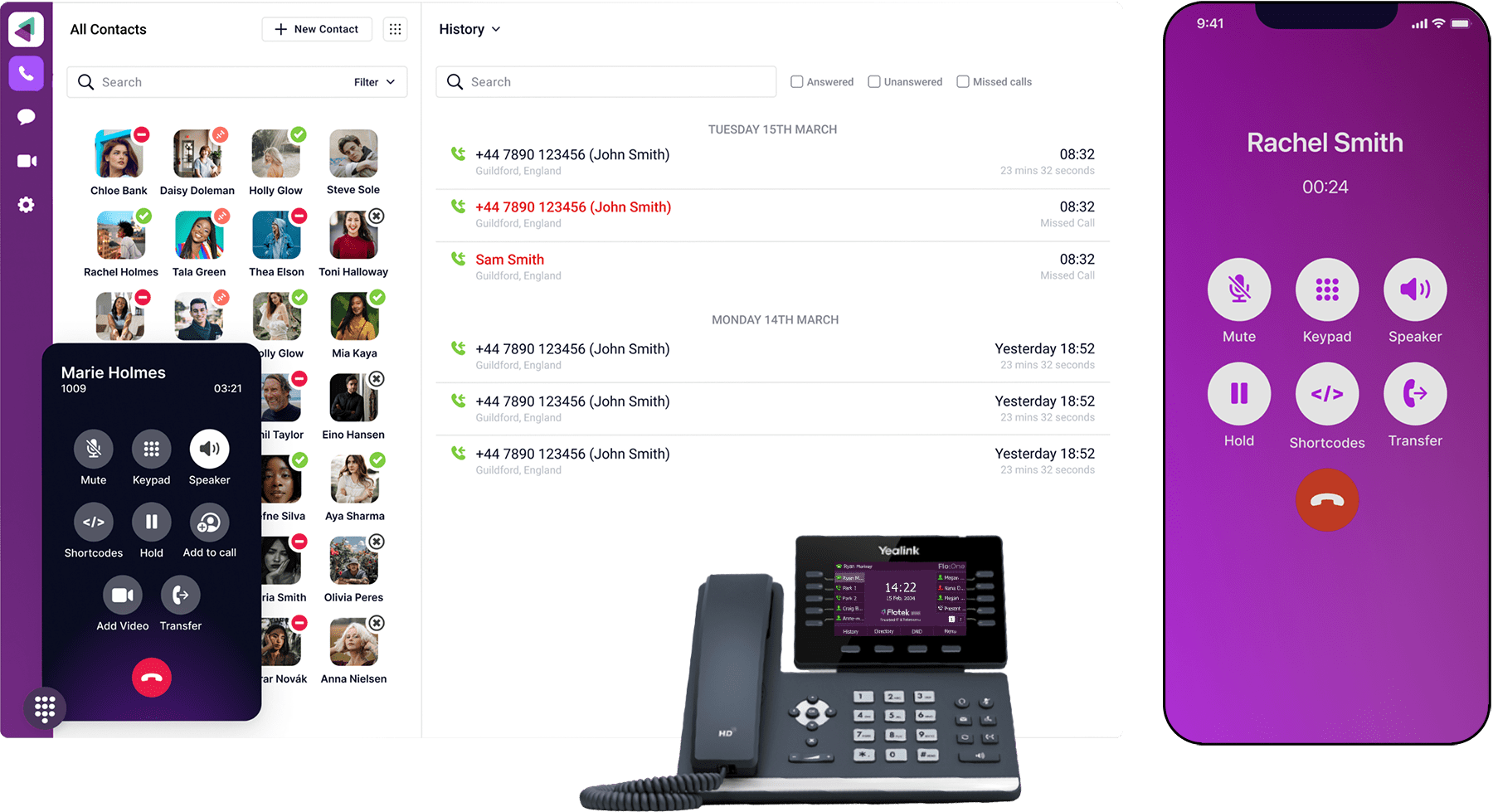
Features
All of this can be managed centrally through our secure administration dashboard, and deployed through proprietary mobile, desktop, and web applications.
Our software is also completely Open API to allow you to integrate further.
Mobile & desktop applications

Directory services

Intelligent call routing
Call conferencing

Integrated video meetings

Instant messaging & presence
Voicemail & voice-to- email transcription
SMS with bulksend availability
Screen & document sharing

Customisable IVR menus

Call queuing & parking

Call recording
CRM integration
MS Teams integration

Wallboards
Scheduled reporting

Whisper, listen and barge
Multi Factor Authentication
Flo:PulseHD Application
Our Flo PulseHD applications allows employees to take their communications channels with them wherever they go, however they work, and on whatever device they choose.
We have applications available for desktop (Windows and Mac OS), and mobile (iOS and Android), with additional web applications supported by all major browsers, delivering a host of communication and collaboration features within a single, intuitive pane:
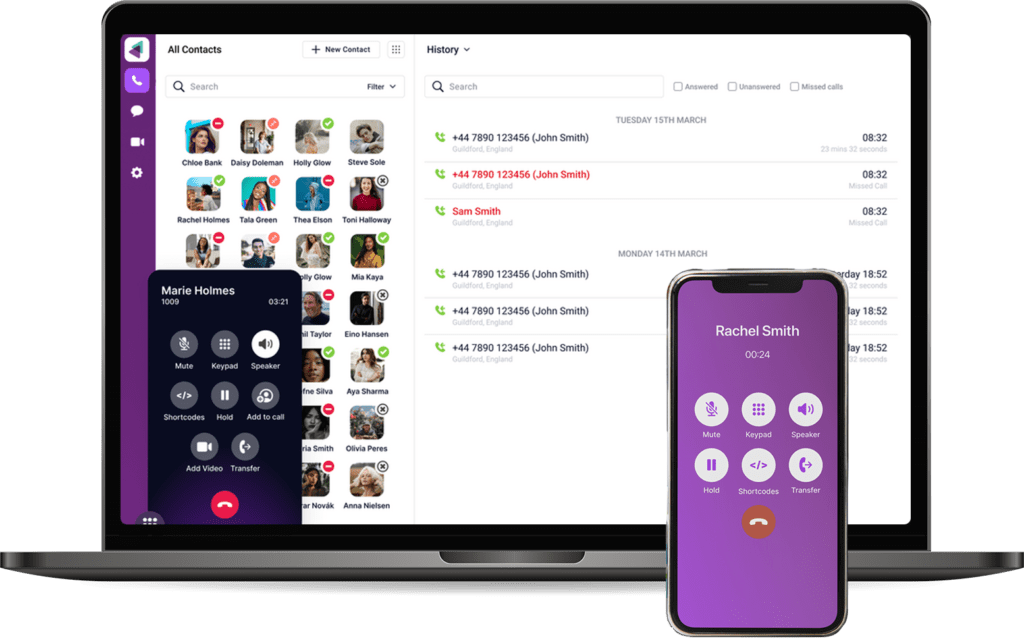
- Softphone
- Directory Services
- Call Conferencing
- Video Meetings
- Screen Sharing
- Document Sharing
- Click-to-dial Extensions
CRM Integration
Key to any unified communications solution is integration with other critical services. Our solution offers contact integration and call logging with the leading CRM platforms, delivering plug-and-play compatibility across Salesforce, Hubspot, Pipedrive, Zoho, Vtiger, Capsule and Copper CRM.








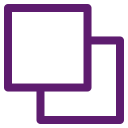
Automated CRM Screen Pop

Flo:One Contact Sync
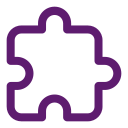
Click-To-Dial Browser Extension
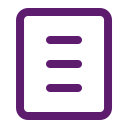
Advanced Logging Features
Log every call, duration, timestamp and more with Flo:One advanced call logging directly into your CRM customer record.
Our Favourite Features
Secure Online Portal
SMS Messaging
Advanced Call Management
Reporting & Wallboards
Microsoft Teams Integration
Backup & Archive
Compliance Call Recording
Secure Online Portal
Your secure administrative dashboard is your window into your account and user profiles, and where you will add users and extensions, manage your numbers, configure your call management tools, send bulk SMS messages, and access both wallboards and scheduled reports. With multi-factor and single-sign-on security options, your information remains protected whilst being accessible from anywhere.
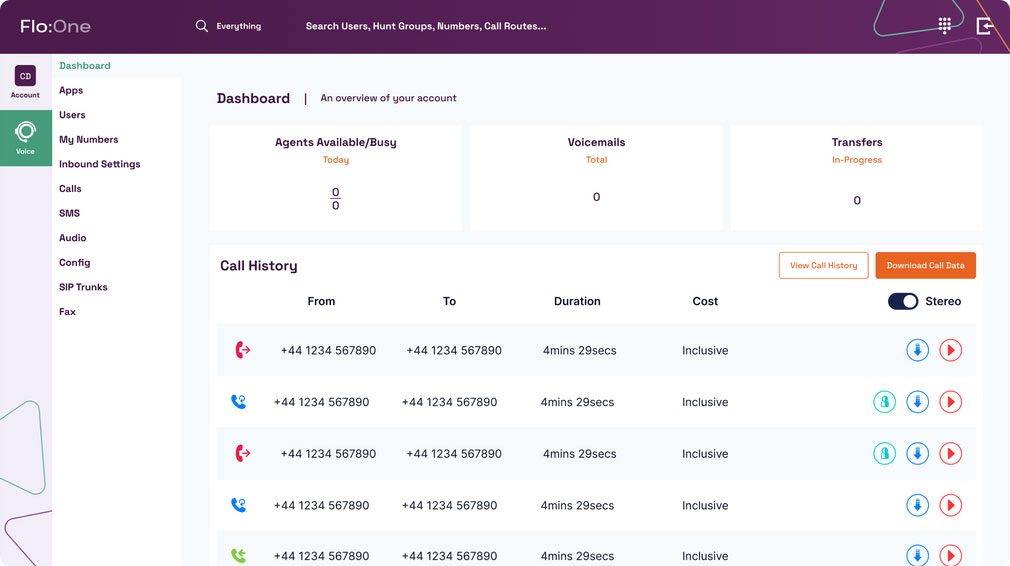
SMS Messaging
We offer a comprehensive business SMS feature that enables you to send SMS messages to either individuals or bulk across entire phone books of up to 20,000 numbers, either sending them immediately or using a scheduling tool to build entire campaigns.
Compose messages and view real-time updates of how your message will appear to recipients all from within the Desktop Application or via the Web Interface.
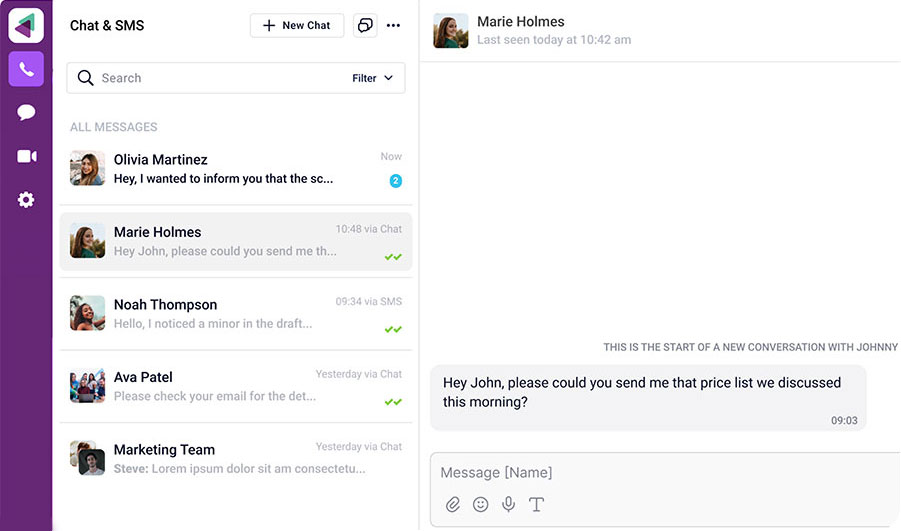
Advanced Call Management
Our solution offers a comprehensive suite of cloud-PBX tools to enable your business to provide a professional appearance while giving customers the best possible experience.
Our drag and drop call routing module offers an intuitive method to build call flows in minutes, leveraging features including IVR menus, on-hold music, call queues, hunt groups, call-forwarding, voicemail, time diaries, and more.
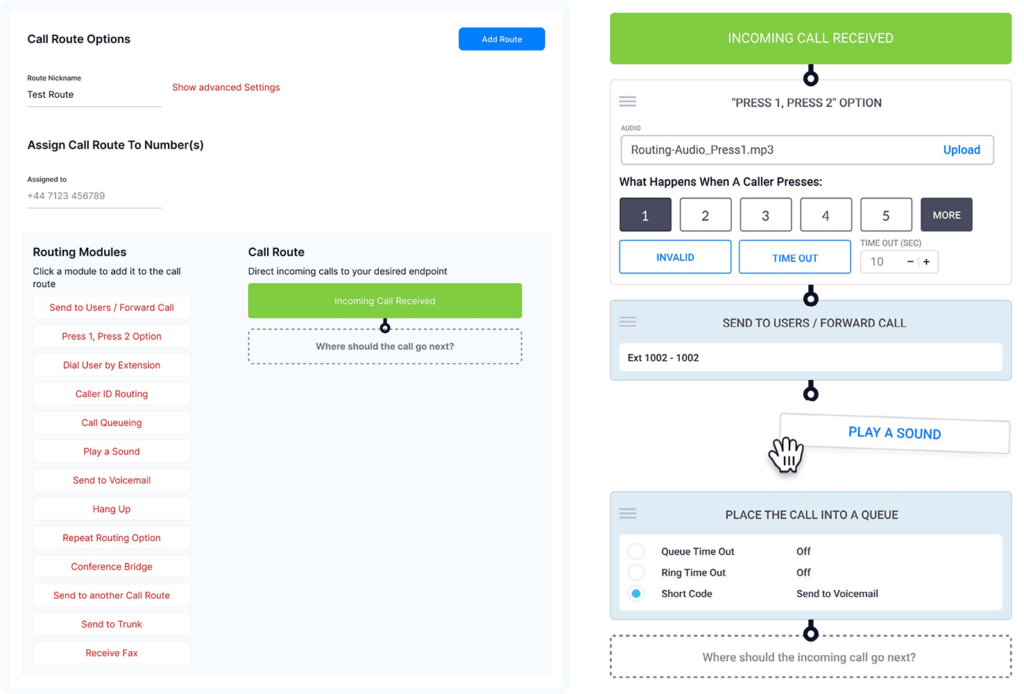
Reporting & Wallboards
Keep your finger on the pulse of your team’s productivity with our incredible self-management tools! Easily create visually engaging wallboards and generate reports at the touch of a button, then display them on an office TV wallboard. Whether you need instant updates or scheduled reports, our system has you covered.
With a comprehensive array of stats at your disposal, including average wait times and call volumes, you’ll have all the key performance indicators right at your fingertips. This means you can identify missed call opportunities across different departments and ensure your business is delivering top-notch service consistently.

Microsoft Teams Integration
Provide an enhanced voice solution for your Microsoft Teams users. For businesses who use Microsoft 365 for productivity and collaboration, our solution enables your employees to use Teams desktop and mobile applications to make and receive voice calls without clicking
out to other consoles, while making use of our full range of features. Best of all, Teams users sit within your solution seamlessly alongside users who prefer to make use of our proprietary applications or desk phones – meaning genuine endpoint flexibility.
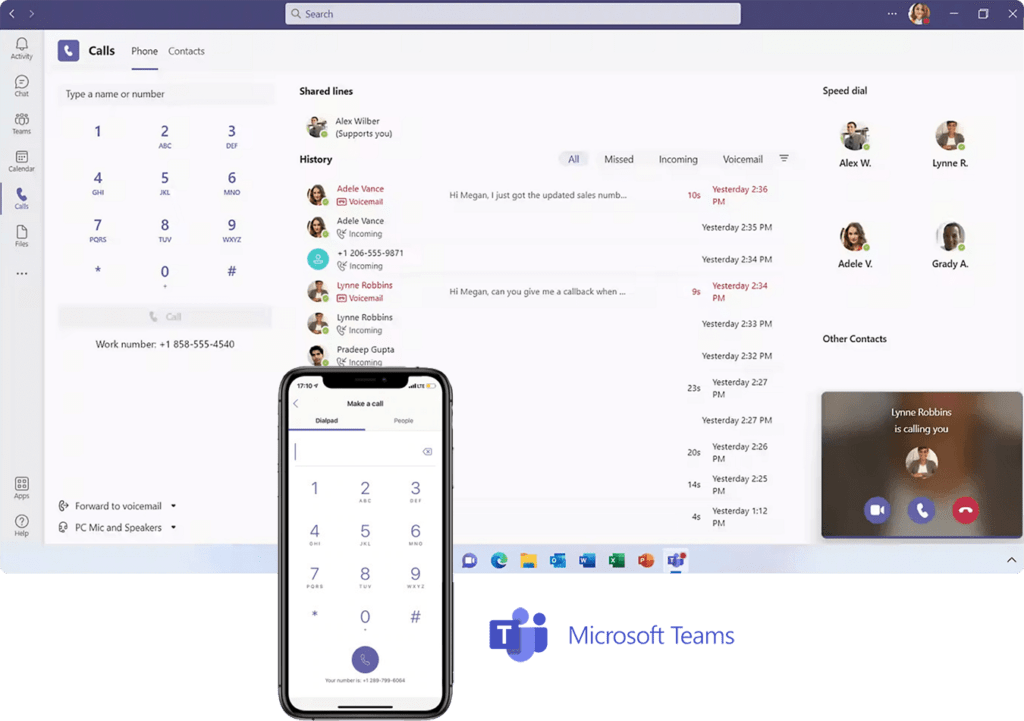
Backup & Archive
Backup & archive your call recordings, video recordings, and CDR data through seamless integration with leading cloud storage solutions, Azure, Amazon S3, Dropbox, Google Drive & our own Flotek Backup Solution.
This means that should you require storage of recorded calls longer than our rolling 90-day inclusive storage, you have a broad choice of options without the need to store anything locally, with automatic cloud-sync that ensures your files are securely backed-up without added administrative tasks.
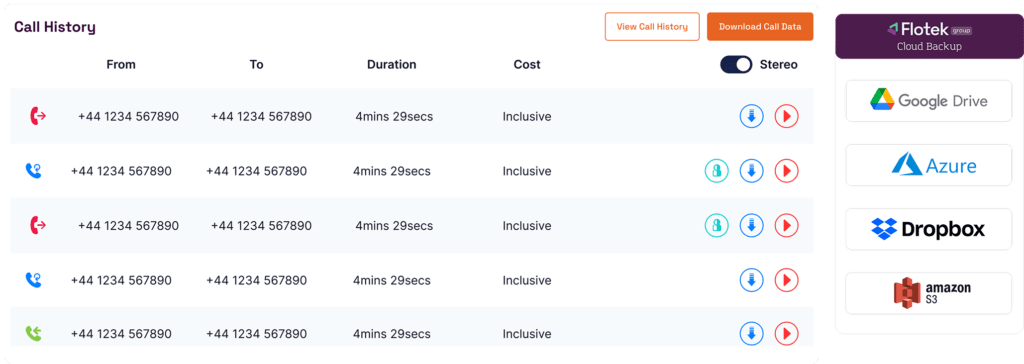
Compliance Call Recording
We offer native cloud-based call recording, offering a 90-day rolling archive of your calls, complete with secure data centre storage, as well as integration to leading cloud storage providers should you need to retain copies of your recordings.
If you’re operating in a regulated industry and subject to compliance requirements, such as MiFID II or PCI, we can also offer our cloud-based compliance call recording and analytics platform from CallCabinet.
CallCabinet includes advanced search and retrieval, 256-bit encryption, long-term immutable storage, and payment platform integration, delivering the ultimate telephony compliance suite.
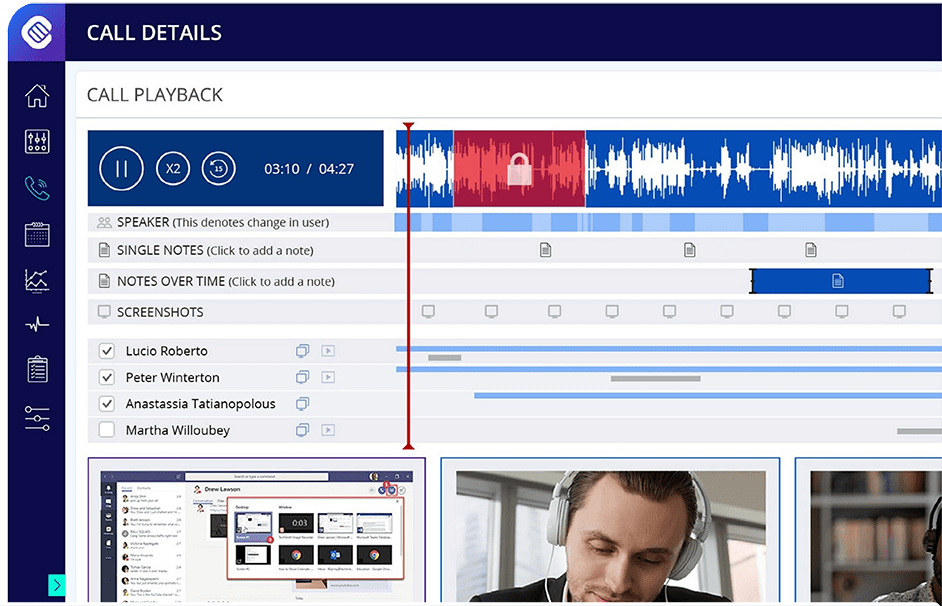
Secure Online Portal
Your secure administrative dashboard is your window into your account and user profiles, and where you will add users and extensions, manage your numbers, configure your call management tools, send bulk SMS messages, and access both wallboards and scheduled reports. With multi-factor and single-sign-on security options, your information remains protected whilst being accessible from anywhere.
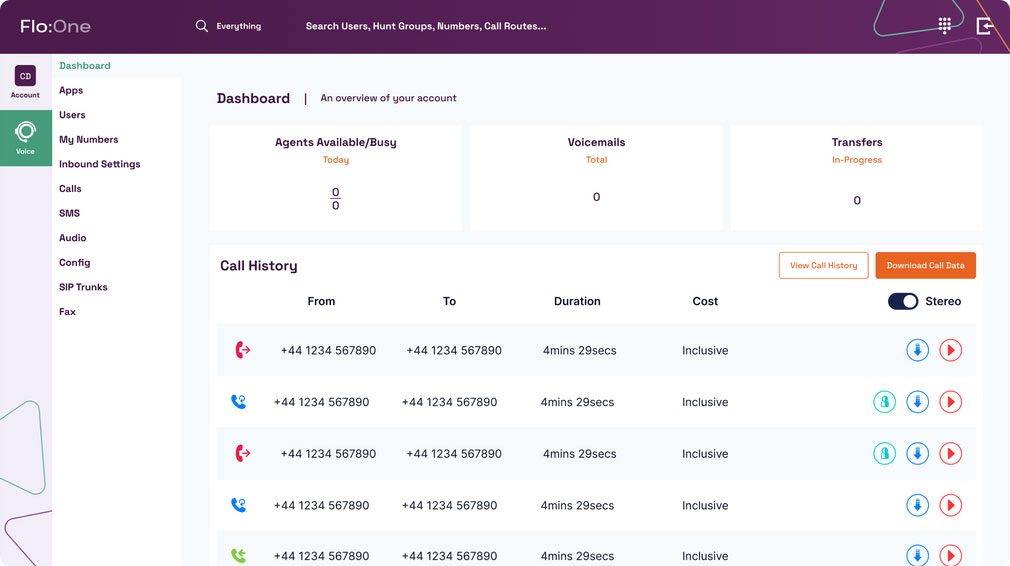
SMS Messaging
We offer a comprehensive business SMS feature that enables you to send SMS messages to either individuals or bulk across entire phone books of up to 20,000 numbers, either sending them immediately or using a scheduling tool to build entire campaigns.
Compose messages and view real-time updates of how your message will appear to recipients all from within the Desktop Application or via the Web Interface.
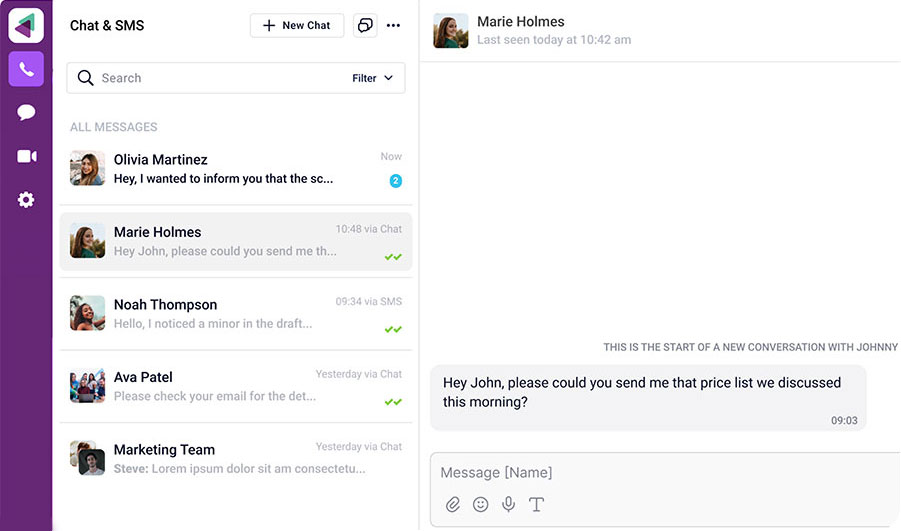
Advanced Call Management
Our solution offers a comprehensive suite of cloud-PBX tools to enable your business to provide a professional appearance while giving customers the best possible experience.
Our drag and drop call routing module offers an intuitive method to build call flows in minutes, leveraging features including IVR menus, on-hold music, call queues, hunt groups, call-forwarding, voicemail, time diaries, and more.
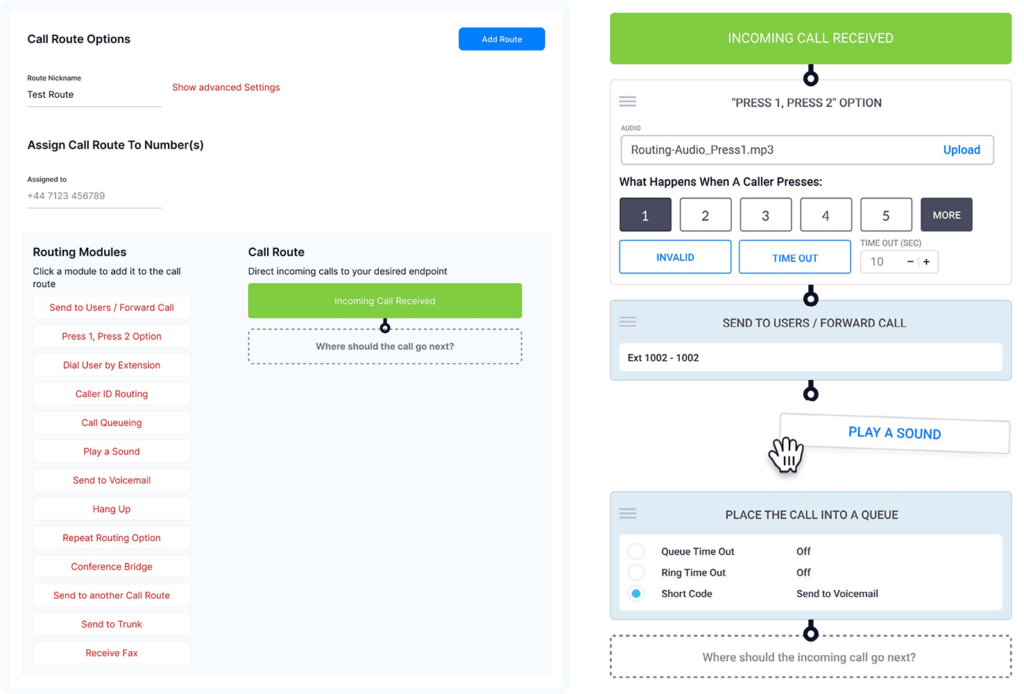
Reporting & Wallboards
Keep your finger on the pulse of your team’s productivity with our incredible self-management tools! Easily create visually engaging wallboards and generate reports at the touch of a button, then display them on an office TV wallboard. Whether you need instant updates or scheduled reports, our system has you covered.
With a comprehensive array of stats at your disposal, including average wait times and call volumes, you’ll have all the key performance indicators right at your fingertips. This means you can identify missed call opportunities across different departments and ensure your business is delivering top-notch service consistently.

Microsoft Teams Integration
Provide an enhanced voice solution for your Microsoft Teams users. For businesses who use Microsoft 365 for productivity and collaboration, our solution enables your employees to use Teams desktop and mobile applications to make and receive voice calls without clicking
out to other consoles, while making use of our full range of features. Best of all, Teams users sit within your solution seamlessly alongside users who prefer to make use of our proprietary applications or desk phones – meaning genuine endpoint flexibility.
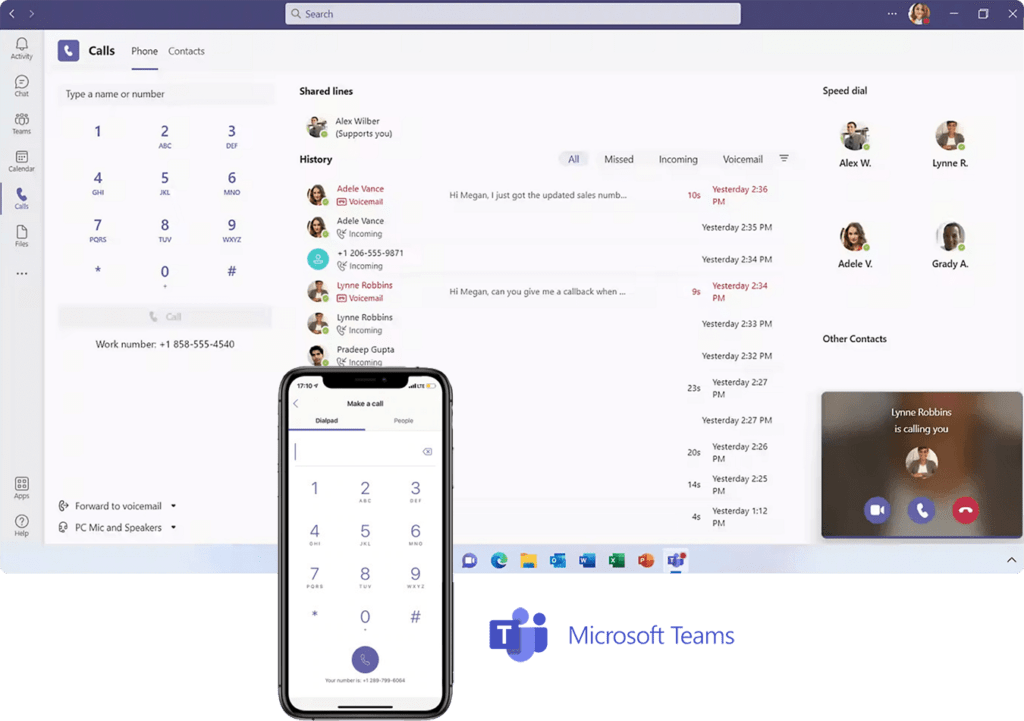
Backup & Archive
Backup & archive your call recordings, video recordings, and CDR data through seamless integration with leading cloud storage solutions, Azure, Amazon S3, Dropbox, Google Drive & our own Flotek Backup Solution.
This means that should you require storage of recorded calls longer than our rolling 90-day inclusive storage, you have a broad choice of options without the need to store anything locally, with automatic cloud-sync that ensures your files are securely backed-up without added administrative tasks.
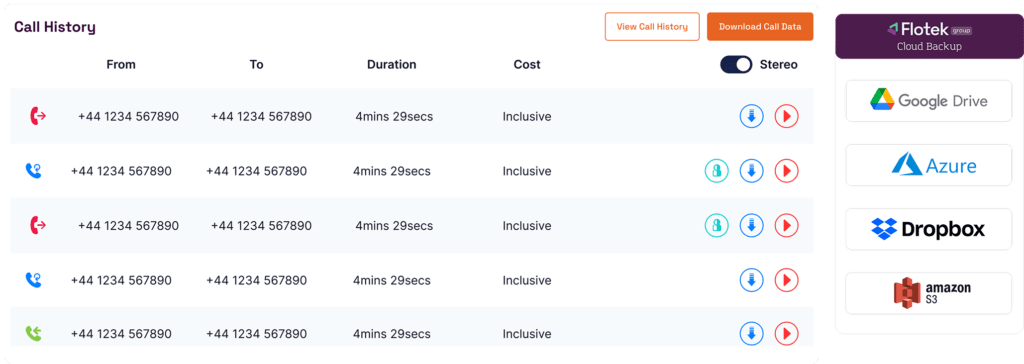
Compliance Call Recording
We offer native cloud-based call recording, offering a 90-day rolling archive of your calls, complete with secure data centre storage, as well as integration to leading cloud storage providers should you need to retain copies of your recordings.
If you’re operating in a regulated industry and subject to compliance requirements, such as MiFID II or PCI, we can also offer our cloud-based compliance call recording and analytics platform from CallCabinet.
CallCabinet includes advanced search and retrieval, 256-bit encryption, long-term immutable storage, and payment platform integration, delivering the ultimate telephony compliance suite.
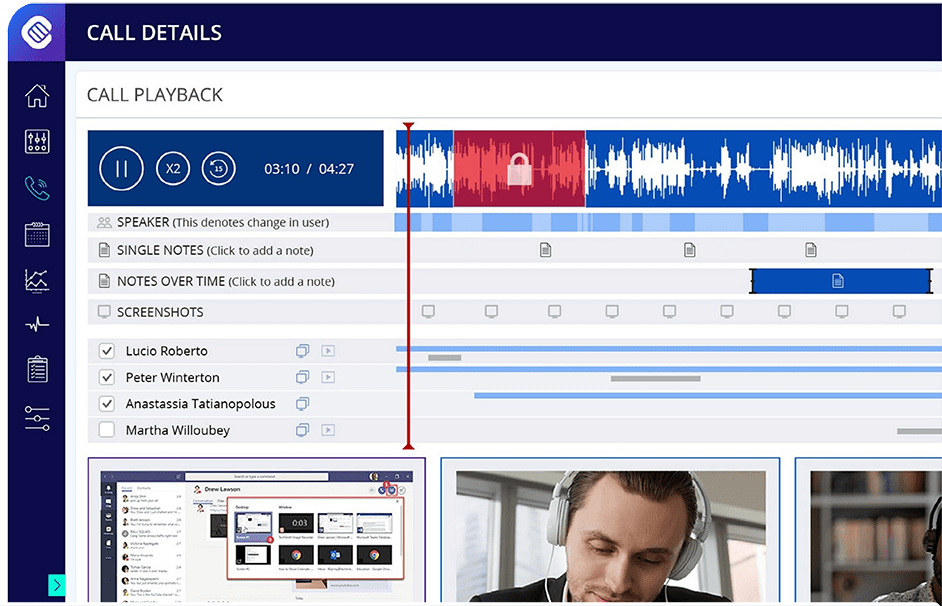
Flo:One Simplified Licencing
Plus, we even include Google’s high-tech text-to-speech greeting feature, so you don’t need to record your own greetings anymore.
If you require any premium services, simply add our Pro license to unlock everything.
Inclusive License

Flo:One
- 2000 Minutes to UK Landline Numbers
- 2000 Minutes to UK Mobile Numbers
- Pulse Mobile/Desktop/Web Application
- 1 Inclusive UK Number
- Call Forwarding
- Time of Day Routing
- Text-To-Speech Greetings
- On Hold Music (not branded)
- Hunt Groups
- Call Conferencing & Parking
- Multi Factor Authentication
- Single Sign On For MS & Google
Go Pro
Pro Add-On
- Microsoft Teams Integration
- CRM Integration
- Bulk SMS up to 20,000 recipients
- Multi Level IVR menus for Enhanced Call Routing
- Fully Embedded Video Meetings
- Voicemail 2 Email Transcription
- Instant Messaging & File Sharing
- 90 Day Call Recording
- Call Queues with Live Wallboard Analytics
- Contact Centre Tools & Reporting
- Cloud Storage archive Integration
Frequently Asked Questions
For any questions that we haven’t addressed yet, take a look at our most frequently asked questions below.
Should you wish to continue utilising your current telephones, we encourage contacting our team to ascertain their compatibility with our platform. We’ll assess whether your devices can integrate smoothly and inform you of any features that may not be supported. While our system is compatible with SIP Authentication, a prevalent method of connection, our recommended approach is to connect via our provisioning server. Opting for our provisioning server enables us to automatically relay updates directly to your devices, encompassing enhancements to button configurations, system settings, and more, ensuring your setup remains current and fully functional.
To initiate your setup, just reach out to our sales team and we can have you operational within 24 hours for urgent requirements, or typically within 3-5 days for non-urgent setups. Transferring your numbers to our system might take an additional 2-4 weeks, depending on the sort of numbers you possess. However, you can temporarily forward your calls to us until the porting process is complete. Downloading our applications is straightforward – simply visit the download section on our website. Once everything is configured, you’ll be able to log in and get started immediately.
We offer the flexibility to visit your site to install handsets, set up applications, or mobile apps, or we can provide a comprehensive remote installation – the decision is entirely up to you, and we’ll provide a quotation for your chosen setup.
Our nationwide team of installers is ready to undertake any tasks, including cabling, handset installations, router configurations, network setups, or any other network device installations you might require.
Once you’re up and running, our support team is available seven days a week to assist with any queries or support you may need.
Our Technical Support Team is at your service seven days a week, from 8 am to 6 pm. They have the capability to remotely access your PC to help resolve any issues you might encounter. Additionally, our Help Centre is stocked with a wide array of guidance materials available for you to access and follow at any time, day or night. Should you find that there’s something missing or if you need further assistance, please don’t hesitate to inform us. For those requiring on-site support, we offer paid support plans, details of which our team will be delighted to discuss with you.
We’re thrilled to know you’re ready to get started! Please get in touch with our Sales team, and we’ll discuss your specific requirements, including the phones, headsets, or applications you need, along with the appropriate licenses. We’ll provide you with a fully tailored quote. Once you’ve signed up, we’ll move quickly to get everything set up for you promptly.