Table of Contents
Flo:One has built-in call recording facility. You can easily listen back to any recorded calls from the admin portal as well as downloading the call to keep the call for longer. You will need the “Call History” section enabled within your admin account to listen back to call recordings.
Listening to recorded calls #
- Log into your admin portal.
- Navigate to Voice > Calls > Call History.
- Use the “Search History” to navigate to the call you wish to listen back to.
- When you have the relevant call, press the playback symbol to hear the call recording.
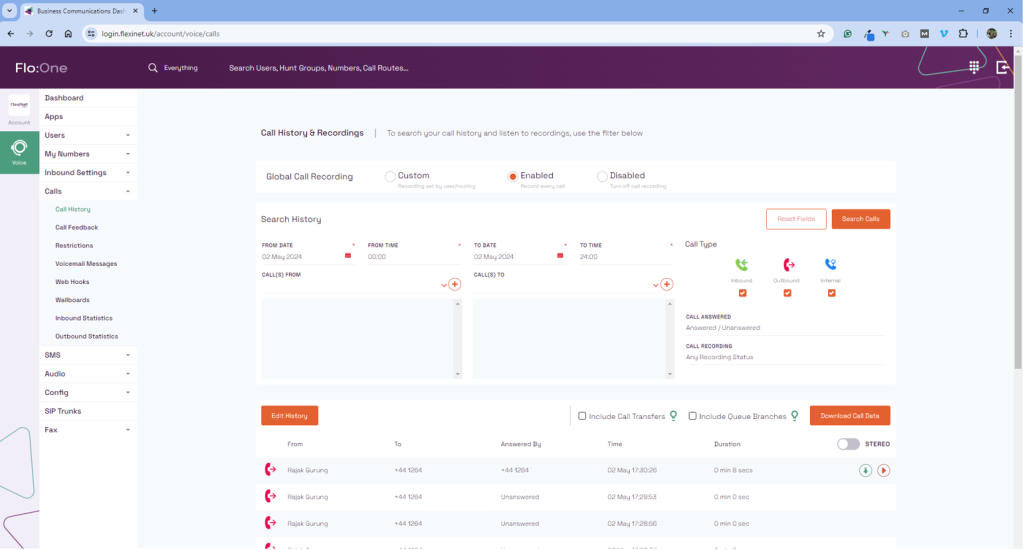
- You can also download the call by pressing the Download button next to the Playback button. This will save the track (Within your downloads folder by default).



