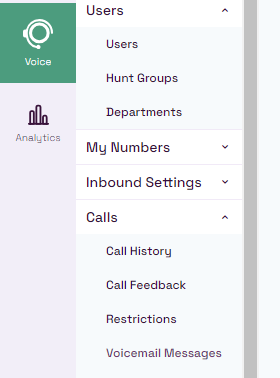The Flo-One system allows you to have various voicemail boxes set up. Depending on your requirements, we often set individual users up with their own voicemail (See here!) and often the business itself will have its own voicemail. This would be used for instance when a team are unable to reach the phone call in a period of time, or out of hours.
There’s four ways to access these business voicemails.
Desk phone buttons #
Most configurations we’ll include a “Voicemail” button on the desk phones. This will go red when a message has been left, and go back to being green after.
PulseHD Apps #
On the PulseHD apps (Mobile and PC) under Voicemail, we’ve can give selected individuals access to the “Main VM” which will show any voicemails left. Note this is shared though between you all, so if someone deletes it, it’ll be removed from all of you AND the desk phones.
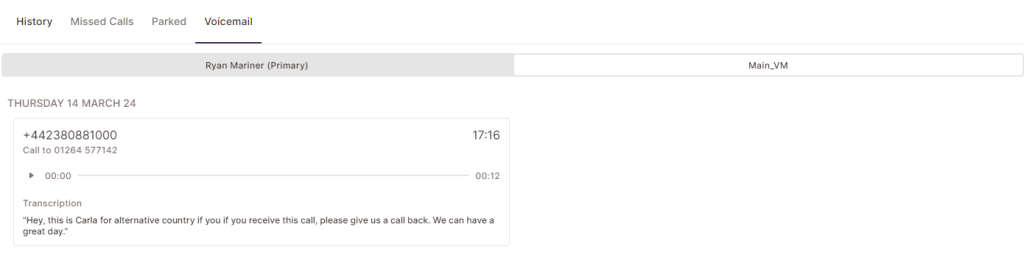
Email #
When a VM is left it’ll email the system will email you with an attachment and transcription.
Admin Portal #
The admin portal (https://login.flexinet.uk/account/voice/mailboxes) allows you to access the voicemails for all users, just go to: Voice > Calls > Voicemail Messages