Table of Contents
Frequently people want to restrict certain numbers from calling them – perhaps persistent cold callers or withheld numbers. Likewise, you might want to restrict premium rate destinations being dialled from your system for instance, by blocking all calls beginning with 09. The below guide will run through how you can apply these restrictions to your Flo:One system quickly and easily!
How to block specific numbers from calling you #
- Log into the portal
- Click “Voice” then “Calls” and select “Restrictions“
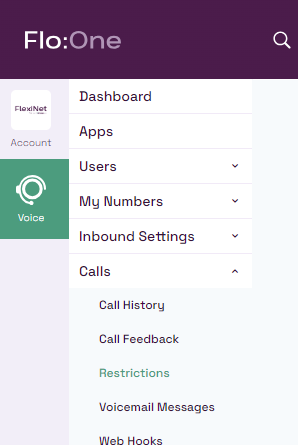
- Under “Number Sequence“
- To restrict a specific number, change the Dialled Number “Begins With” to “Equals”.
- TOP TIP – “Begins With”, “Contains” and “Ends with” can be useful to restrict various groups by blocking ranges of numbers. Do be aware that you will restrict a range here so you may find you could block numbers you’re not initially thinking about so be mindful if using this method!
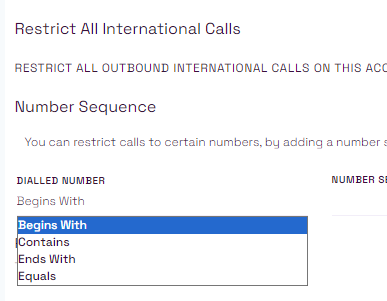
- Enter the number within the “Number Sequence” field
- Tick “Inbound“
- Then click the “Add to restricted list” button.
- Save the changes
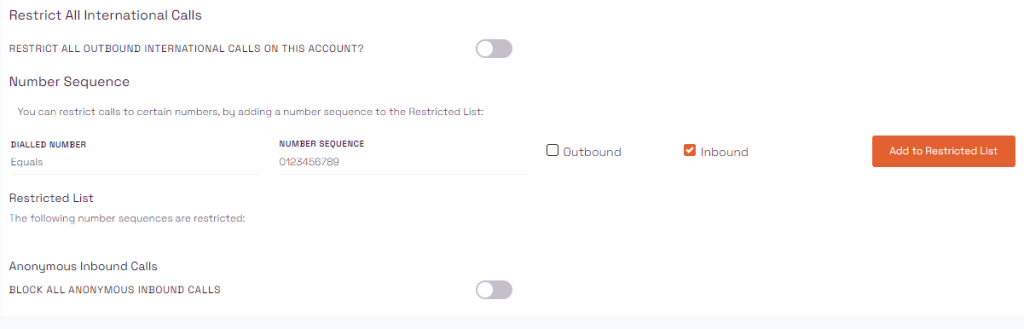
This number will now be blocked from calling your system.
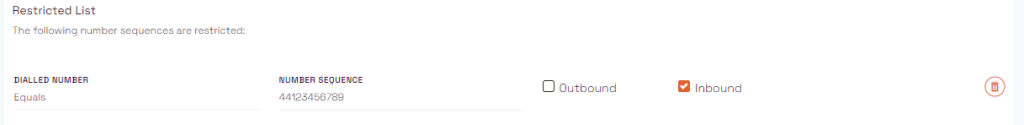
How to block users from calling internationally #
- Log into the portal
- Click “Voice” then “Calls” and select “Restrictions“
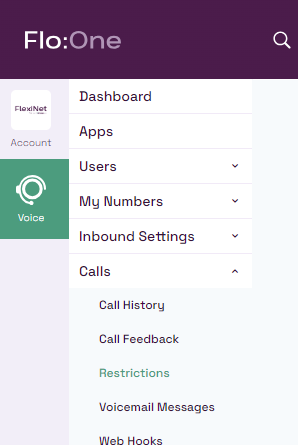
- Under “Restrict All International Calls” tick the radio button and select any exceptions (We’d recommend adding the “+44 United Kingdom” to the exception list!).
- Save the changes.
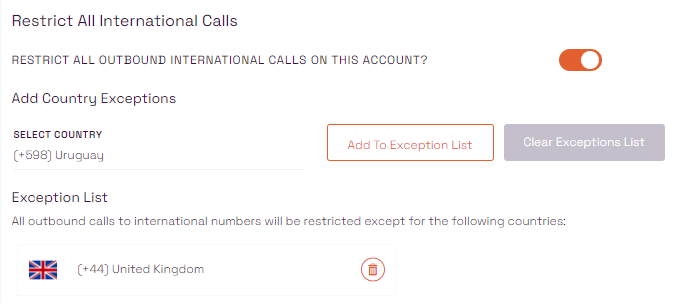
How to block users from calling a specific number #
- Log into the portal
- Click “Voice” then “Calls” and select “Restrictions“
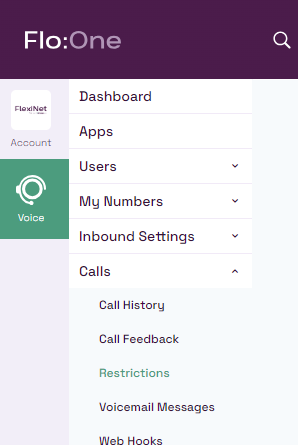
- Under “Number Sequence“
- To restrict a specific number, change the Dialled Number “Begins With” to “Equals”.
- TOP TIP – “Begins With”, “Contains” and “Ends with” can be useful to restrict various groups by blocking ranges of numbers. Do be aware that you will restrict a range of numbers, so you may find you block numbers you do not intend to, so be mindful if using this method!)
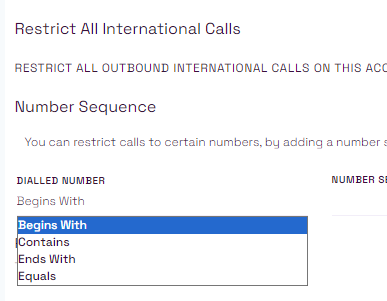
- Enter the number within the “Number Sequence” field
- Tick “Outbound“
- Then click the “Add to restricted list” button.
- Save the changes
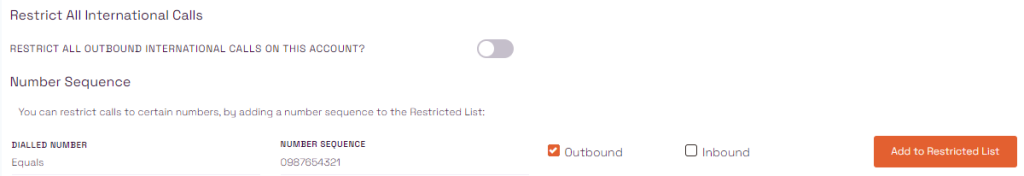
This will now be blocked from calling your system!
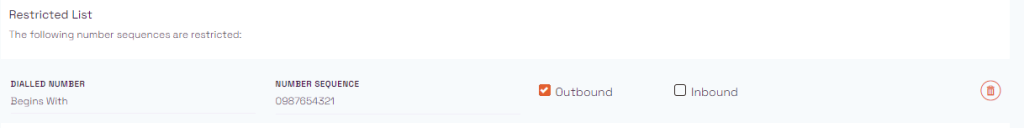
How to block users from calling premium numbers or expensive destinations #
- Log into the portal
- Click “Voice” then “Calls” and select “Restrictions“
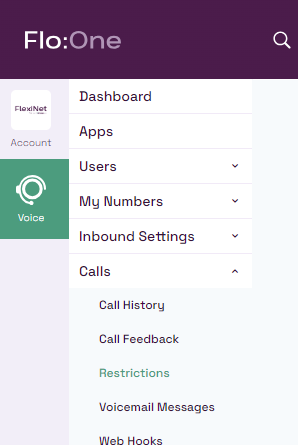
- Under the heading “Call Costs” you can restrict the Maximum cost per minute. This will limit the destinations users can call based upon their respective pence per minute rate..
- Under “Number Sequence” you can specify the beginning of the number – so for instance you can block “09” calls which typically are associated with premium-rate numbers.
- To restrict a destination based upon the number ensure the the Dialled Number is set to “Begins With”.
- Enter the start of the number you wish to restrict within the “Number Sequence” field
- Tick “Outbound“
- Then click the “Add to restricted list” button.
- Save the changes
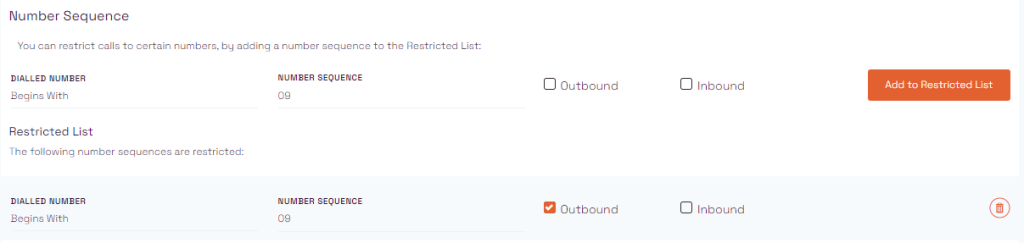
In this example, users will no longer be able to call 09 calls.



